15 November 2022 – dtac is the first telco in Thailand to drive digital payments with Google, allowing payment with Google Pay via the dtac app. Living to its tech-telecom agenda, dtac aims to drive digital awareness and adoption within the nation and take advantage of technology to create equal social opportunities with digital information and services to enhance people’s quality of life.
Google Pay offers dtac subscribers a new level of convenience in digital lifestyle; dtac customers can now link a payment card to the Google Wallet app on Android mobile and pay via Google Pay in dtac app. Google Pay in dtac app allows dtac customers to pay bills and refill seamlessly with a few simple clicks.
To get started, dtac subscribers can download the Google Wallet app from the Google Play Store today and add an eligible payment card.

Mr. How Lih Ren, Chief Marketing Officer at Total Access Communication PLC, or dtac, said, “dtac is the first mobile carrier to launch Google Pay in Thailand as a payment option in dtac app. dtac’s vision is to go beyond mobile connectivity to better answer the needs of our customers by working with industry leaders to offer an easy-to-use solution. dtac is confident that Google Pay will be popular with our customers as it offers a new level of usability and security in transactions.”
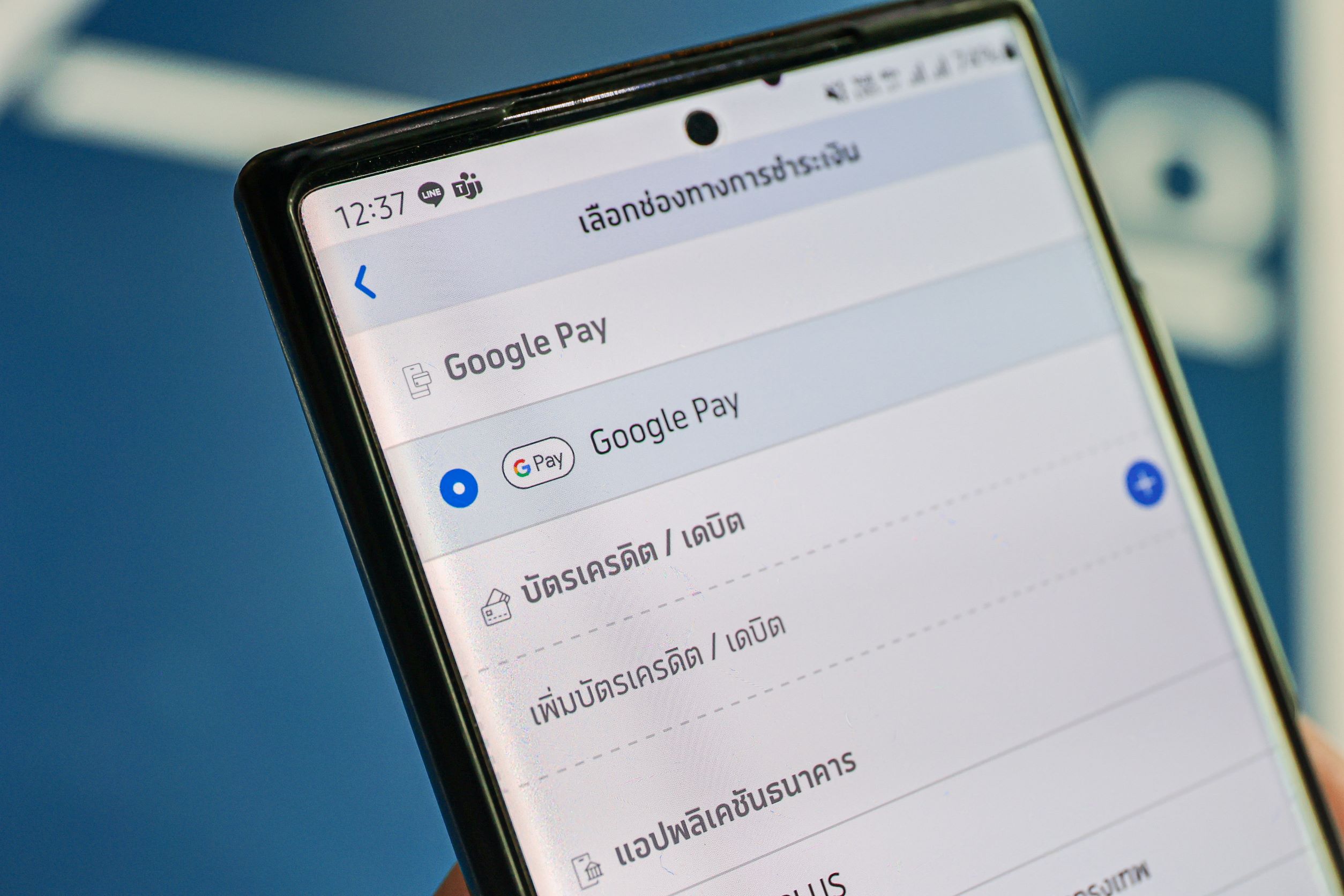
What is Google Pay and Google Wallet and How Does it Help Me Manage Payments?
Google Pay is the safe way to pay and make secure purchases in stores, in apps, and on the web. Google Wallet is the place where you store your credit or debit cards so you can use them with Google Pay, as well as loyalty cards, boarding passes, and other items.

Benefits of Google Wallet
- When payment cards are added to Google Wallet, they can be used to make simple and fast check-outs in the dtac app, allowing our customers to pay their bills and refill easily.
- Google Wallet makes in-store payments simpler: payment cards added to Google Wallet can be used at all stores that accept contactless payments. Simply unlock your phone, hold it to the payment terminal and you’re done.
- Google Wallet provides transparency and control around how information is managed, and you can update these settings from the Google Wallet app or on your computer at myactivity.google.com/product/wallet.


